Resolution Guide
How to change ingame resolution.
WARNING: We do not take any responsiblity when you modify your registry.
You can kill your harddisc at any time with wrong changes.
---Open Registry (regedit)
1> Close the game.
2> Go to the desktop.
3> Click on Start button (left side bottom)
4> Go to *RUN* (on winows7 it's the left bottom side when you opend *Start*)
5> Write *regedit* and press enter.
---Search the NP-Client
-> on 32 bit Computer / HKEY_LOCAL_MACHINE / SOFTWARE /GAMASOFT / NP-Client
-> on 64 bit Computer / HKEY_LOCAL_MACHINE\SOFTWARE\wow6432Node\GamaSoft\NP-Client
---Modify the decimals (Height & Width)
1> Double click on Height or-and Width
2> Now you get a window wich shows "Hexadecimal and Decimal"
3> Switch to "Decimal"
4> Change it to the wished size you want and click enter.
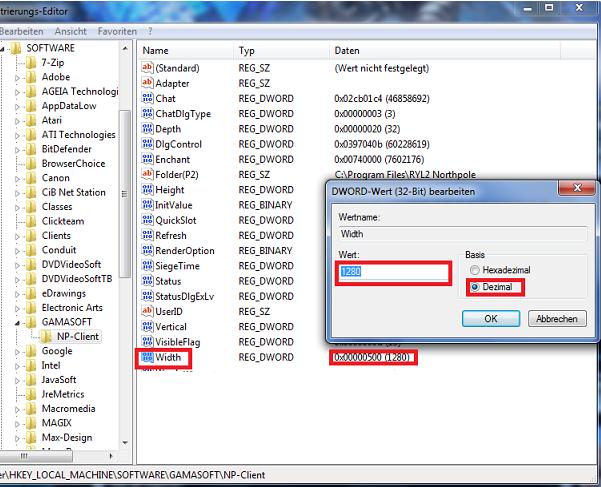
WARNING: We do not take any responsiblity when you modify your registry.
You can kill your harddisc at any time with wrong changes.
---Open Registry (regedit)
1> Close the game.
2> Go to the desktop.
3> Click on Start button (left side bottom)
4> Go to *RUN* (on windows 7 it's the left bottom side when you open *Start*)
5> Write *regedit* and press enter.
---Search the NP-Client
-> Computer / HKEY_LOCAL_MACHINE / SOFTWARE /GAMASOFT / NP-Client
---Create the windowmode
1> Right click to somewhere and click new (neu)
then choose DWORD 32bit
2> Now you get a new file wich you have to rename.
3> Rename it to "Windowmode" and take a look on the hex string.
4> Now double click on it.
Now you get a window wich shows "Hexadecimal and Decimal"
Switch to "Decimal"
Change it to "1" and press OK.
If you want to take off Windowmode just change it to "0" or delete the hex string.
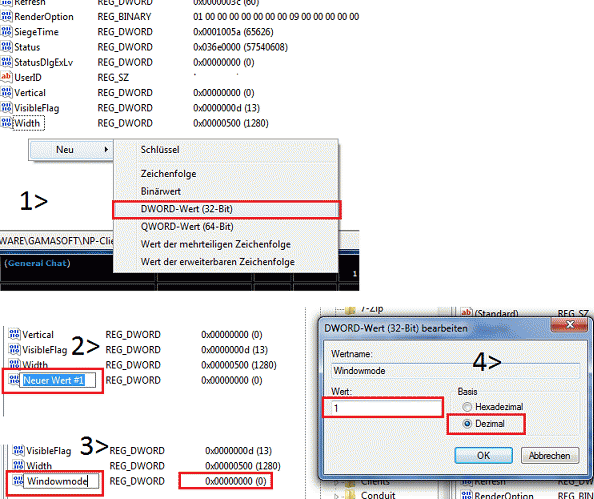
---Modify the decimals (Height & Width)
1> Double click on Height or-and Width
2> Now you get a window wich shows "Hexadecimal and Decimal"
3> Switch to "Decimal"
4> Change it to the wished size you want and click enter.
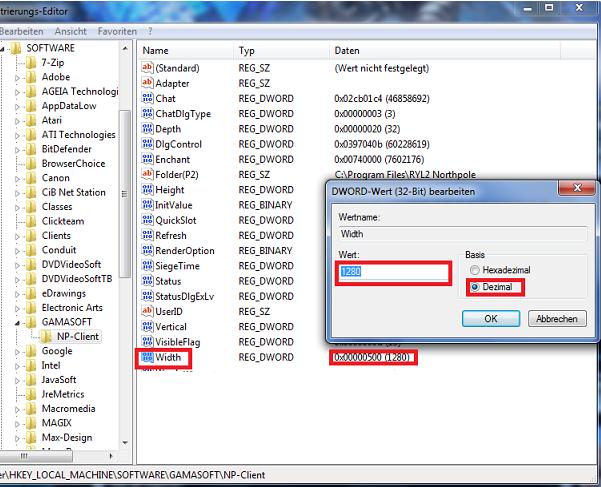
How to setup Window mode
WARNING: We do not take any responsiblity when you modify your registry.
You can kill your harddisc at any time with wrong changes.
---Open Registry (regedit)
1> Close the game.
2> Go to the desktop.
3> Click on Start button (left side bottom)
4> Go to *RUN* (on windows 7 it's the left bottom side when you open *Start*)
5> Write *regedit* and press enter.
---Search the NP-Client
-> Computer / HKEY_LOCAL_MACHINE / SOFTWARE /GAMASOFT / NP-Client
---Create the windowmode
1> Right click to somewhere and click new (neu)
then choose DWORD 32bit
2> Now you get a new file wich you have to rename.
3> Rename it to "Windowmode" and take a look on the hex string.
4> Now double click on it.
Now you get a window wich shows "Hexadecimal and Decimal"
Switch to "Decimal"
Change it to "1" and press OK.
If you want to take off Windowmode just change it to "0" or delete the hex string.
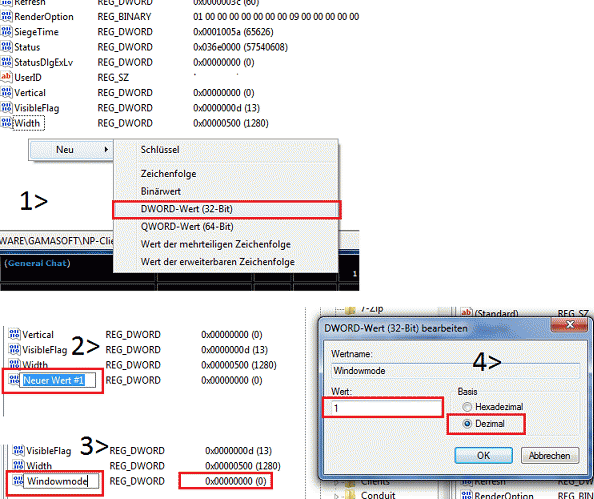
The following WidthxHeight works but result can be different.
WidthxHeight
640x480
800x600
1024x768
1152x864
1280x800
1280x960
1440x900
1600x1200
1680x1050
1920x1200
640x480
800x600
1024x768
1152x864
1280x800
1280x960
1440x900
1600x1200
1680x1050
1920x1200


